Tasks & Resources is an easy way to connect utilities’ field crews to their work orders and other tasks, such as fault repair, cable marking, tree felling, or meter replacement. The functionality is available with Trimble’s mobile solution Utility To Go. With the functionality, the field crews are able to view and execute a variety of work orders systematically and effectively in the field, including task documentation, hour reporting, and task completion.
Efficiency and optimized use of resources are possible when task management is combined with real-time outage information and network status. As a result, the utilities get better quality data, ensure efficient resourcing through crew assignment and self-directed field work, and reduce phone calls and trial and error with fluent communication between office and the field. The utilities also ensure compliance with regulation by using safety checklists and other forms. In short, the utilities make a leap in efficiency.

- FAULT REPAIR: Issue a work order for an outage in Trimble DMS
- METER CHANGE: Create a work order in Customer Information System (CIS) and connect it to the customer connection point
- CABLE MARKING: Issue a work order for the required location
The data is available to field crews via Trimble’s mobile solution Utility To Go. All the tasks are displayed in order of priority and marked with different symbols. Each field crew can easily spot the tasks assigned to them, and they can also pick nearby tasks from the list. With Tasks & Resources, utilities can easily enable flexible workflows, ensure up-to-date information and empower field crews.
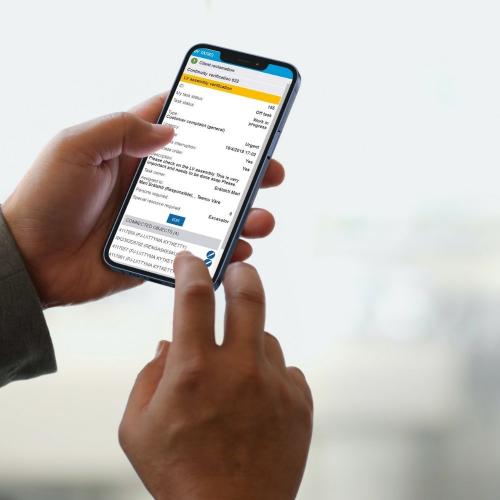


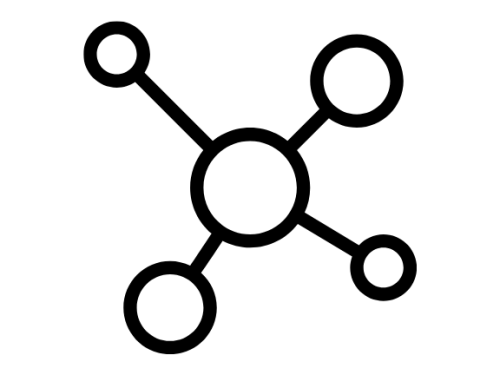
The Tasks & Resources functionality is available in Utility To Go, a mobile solution that takes utility network data to the field and back to the office for efficient outage management, network maintenance, and field planning.


