Regions
English
Main Content
Description
-
Innovative mobile staking and design solution
-
Seamlessly integrates with Trimble NIS
-
Quick to deploy and easy to use
-
Reduces design time
-
Enforce design standards using templates by design type
-
Eliminates redundant data entry in the office
Header
Overview
Image (1x1)
Image

Description
-
Capture pole locations efficiently and accurately
-
Measure distances, angles, elevations, offsets, and bisectors
-
Assign construction assembly units to locations and spans for material and labor requirements
-
Capture comments and information about design
-
Create Design and Bill of Materials reports
-
Create job drawings for construction
-
Mark obstructions
Header
Features
Image (1x1)
Image
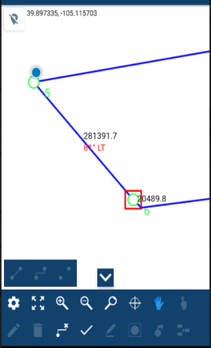
Description
-
Lightweight, highly mobile staking software
-
Operates in connected or disconnected (no internet required) architecture for remote staking locations
-
Compatible with a wide range of Trimble GPS/GNSS Receivers, Barcode Scanners, Laser Range Finders
-
Ability to assign construction/compatible units in the field
-
User rich tools to make staking and field design simpler
Header
Lightweight Mobile Design
Image (1x1)
Image

Description
-
Windows – Surface Pro, Toughbook, Yuma
-
Windows Mobile – Trimble Geo7X, Juno
-
Android – Trimble TDC100, various Android tablets and phones
-
iOS – iPads, iPhones
Header
Supported Mobility
Image (1x1)
Image

Description
-
Allows for assigning empty back offices plans to Field Designer for staking in the field
-
Syncs Field Designer designs back design applications
-
Assigns plans to specific Field Designer users based off of plan ownership
-
Assembly units captured in Field Designer synced back to design applications for staking sheets and assembly reports
-
Can be ran on demand or as a windows task on a schedule
Header
Efficiently plan, prioritize and update switch status
Image (1x1)
Image

Page Name
Trimble Field Designer
Banner Image
Card Summary
Advanced tool set for outage management, monitoring, collaboration and communication.
Mark as external link
Off
Categories
Sub Header
Innovative mobile staking and design solution that integrates with Trimble back office network planning and design applications.
Card Image

