Water valves are an integral part of water utility networks and used to regulate, stop and start the flow of water in the distribution system. Many utilities struggle to maintain reliable data on their valves, including their location, status, and condition. During emergencies, lack of up-to-date valve information and having a high percentage of inoperable valves can lead to slower response times, higher repair costs, increased infrastructure damage and large numbers of customers out of service for extended periods of time.

American Water Works Association (AWWA) recommends that valves should be operated through a full cycle and returned to their normal position on a schedule, which is designed to prevent a buildup of rust formation in pipes as a result of corrosion, or other deposits that could render the valve inoperable or prevent a tight shutoff.
Implementing a valve exercising program to locate and exercise system valves is key to ensure that valve information is kept up-to-date, and that the valves function and operate properly.
The Trimble Unity Valve Exercising app integrates with the E.H. Wachs VITALS software and Trimble’s high accuracy GNSS receivers, offering utilities a streamlined GIS-centric cloud and mobile workflow for planning and performing valve exercising tasks, and capturing accurate valve location and key performance and operations data on exercised valves.
Plan and dispatch valve exercising work orders, using web and GIS based asset search, and map selection tools
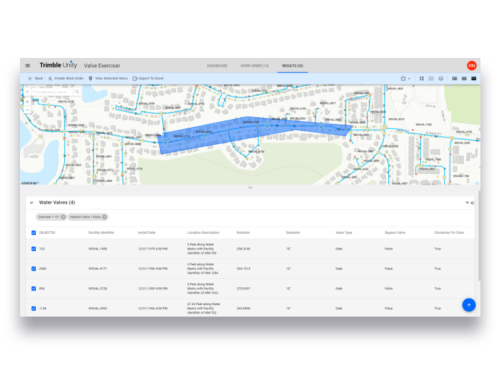
View and manage valve exercising field assignments, on a GIS based mobile app, running on Windows 10 operating systems

Locate hard to find valves, using Trimble Unity paired with a Trimble R2 high accuracy GNSS receiver

View valve exercising progress, and report on data collected in the field
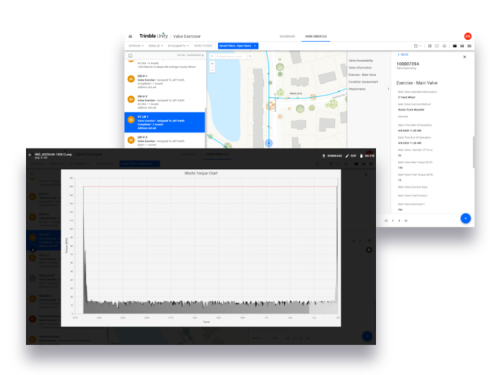
Capture valve exercising data and key performance indicators (KPIs) including:
- High accuracy position of the valve being exercised, when paired with the Trimble R2 GNSS receiver
- Valve information and accessibility details
- Valve exercising KPIs. When used with the E.H. Wachs truck mounted machines, and VITALS software, Unity will automatically record start and end time, number of turns, max torque, final torque, and will capture the valve torque chart, that will be attached as an image in Unity
- Valve and pipeline condition
- Photos
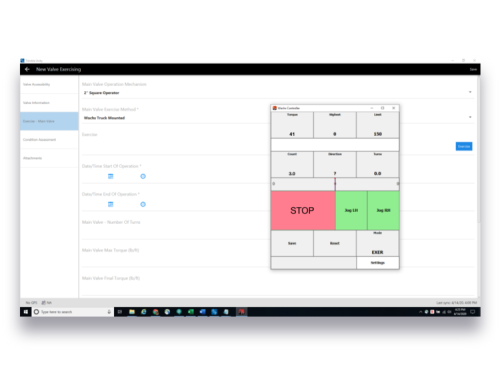
Export valve exercising data in a GIS or spreadsheet formats

Integrate Valve Exercising data with your back office systems. Enable dispatchers, supervisors, and field crews to access information from asset management, customer information, and geographic information systems.


